As marketing has evolved, contractors need to adopt a variety of online tools and technologies to help gain more online visibility which will result in more business for you.
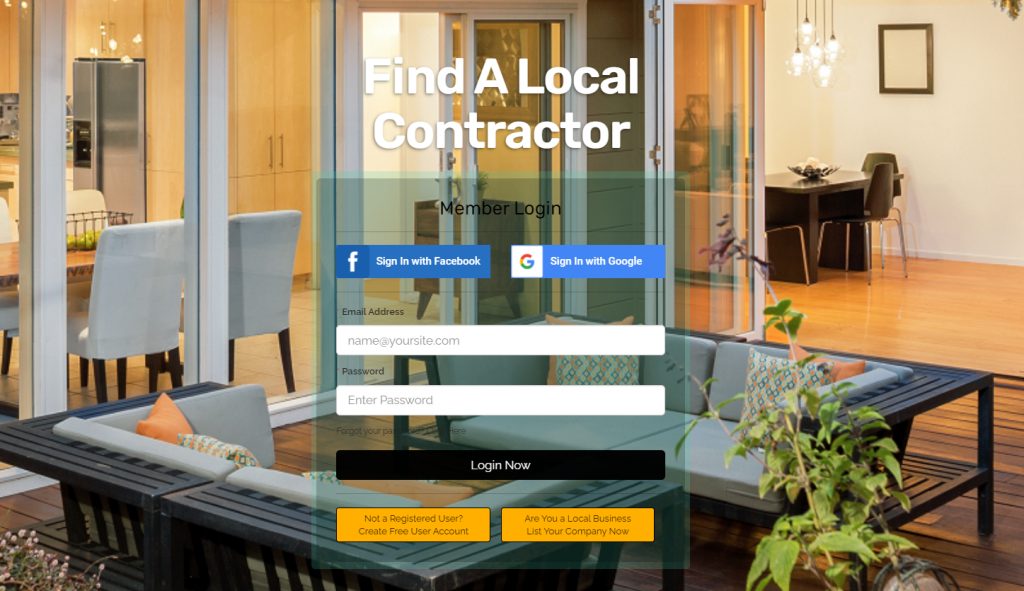

As marketing has evolved, contractors need to adopt a variety of tools and technologies to help gain more online visibility which will result in more business for you. Boost your online presence with a profile making it easier for your business to get found.

Expand your network with unlimited connections and find more opportunities for work.
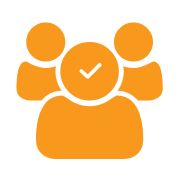
Create comprehensive profile of your experience, expertise and the work you have done.

View and manage all connection requests and bids you receive from a central dashboard.
As marketing has evolved, contractors need to adopt a variety of online tools and technologies to help gain more online visibility which will result in more business for you.

Add this badge to your web site and email signature to attract more clients.
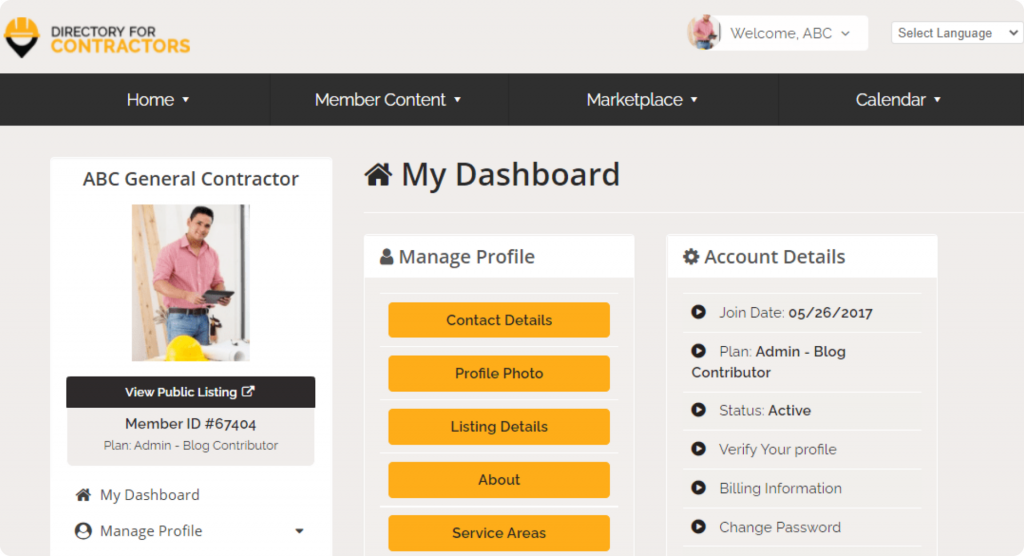
Manage your leads, reviews and company profile from your secure dashboard
With over 70% of web traffic coming from mobile devices, we understand the importance of your profile being mobile-friendly.
Luckily, our platform is a 100% “Mobile-First”. The result? Your profile will always look stunning on all devices.
A prime advantage of having your business listed is the SEO and relevant incoming links to your business”. Link building is an important block of any SEO campaign. Having better search engine results means more online visibility which will result in more leads and more business.

Listing your company is fast and simple. First, go to our Join Page to view the available listing options. Once you have selected your membership level you want, complete the registration process. You will receive an email to verify your account. Use the link in the email to confirm your account and log in to your dashboard to setup and edit your company’s profile.
You will immediately receive a Welcome Email with instructions on how to log in and start setting up your profile. If you need assistance, contact one of our friendly account managers who may assist with any questions you may have.
Note: Remember to click the “Save & Continue” button to update your profile after making modifications
TIP: Log out of your social media accounts to confirm the links redirect to the correct pages
Examples: FaceBook: http://www.facebook/pages/your-company, Twitter: http://twitter.com/your-company, LinkedIn: http://www.linkedin.com/in/your-name
Note: You MUST enter your complete public web address for this to work properly. Do not only enter your username for these sites!
NOTE: Upgrading your listing is simple and will give your company more visibility and exposure. Companies with upgraded listings usually receive more inquiries from prospective clients.
Note: Research has shown that customers consider reviews when trying to decide who they want to do business with.
You Never Pay For Leads Or Bid Requests
You will receive an email notification when a potential customer initiates a bid request. Important: When you receive a bid request it’s critical that you respond right away even if you can’t take on the project. By simply responding to their requests, they’ll associate having a positive experience with your business and it will increase the likelihood they’ll consider you for future projects.
The short answer is no. You can, however, boost your listings popularity by creating a professional profile. Then encourage your customers to review your work. Those are the two best ways to quickly boost your rankings. To demonstrate long term success, start with completing projects in your target market and update your profile to showcase them.
Support is just a click away when you need it. Our account managers are standing by waiting to help. We provide both email and phone support. Support hours are 9am–5 pm, M-F Pacific Time Zone. Email inquiries are generally answered within 24 hours.
Our directory is SEO optimized to rank well in search engines like Google, Yahoo!, and Bing to ensure your listing gets indexed quickly in all major search engines, which will help bring more visitors to your listing. The customers that are looking to connect with you are serious, action-oriented property owners or general contractors that understand the importance of working with local contractors. You’ll also receive a Free QR Code link for you to include on all your website & email signature line to help promote and link to your listing.
No, there are no long-term contracts to join. Your membership is month-to-month. Although you may start and stop at any time, any data from your profile will be removed from our database if you choose to discontinue service.
No. Any content you place on your profile, assuming it is legally your possession, remains 100% your property.
Directory for Contractors is a very secure platform. The platform and all data is secured with 128-bit encryption.
As with any SAAS (Software-as-a-service) platform, when you cancel, you lose access to all your data. Maintaining your subscription shows consistency.
Our goal is to give contractors the tools they need to promote, market, and advertise their business on the Internet. The Directory allows consumers to find and review local companies like yours. The demand for contractors is increasing and the Internet is quickly becoming the place where homeowners are turning to find them.
Directory for Contractors should be a tool that is included in your overall marketing efforts. While we understand that no single tool is a complete answer to ROI, we also know that results are important as well. Your dashboard includes a set of profile statistics that shows the number of visitors to your profile and displays the where the visitor came from. The more you share your profile link, the more visitors you will get, and ultimately the potential for ROI is higher.