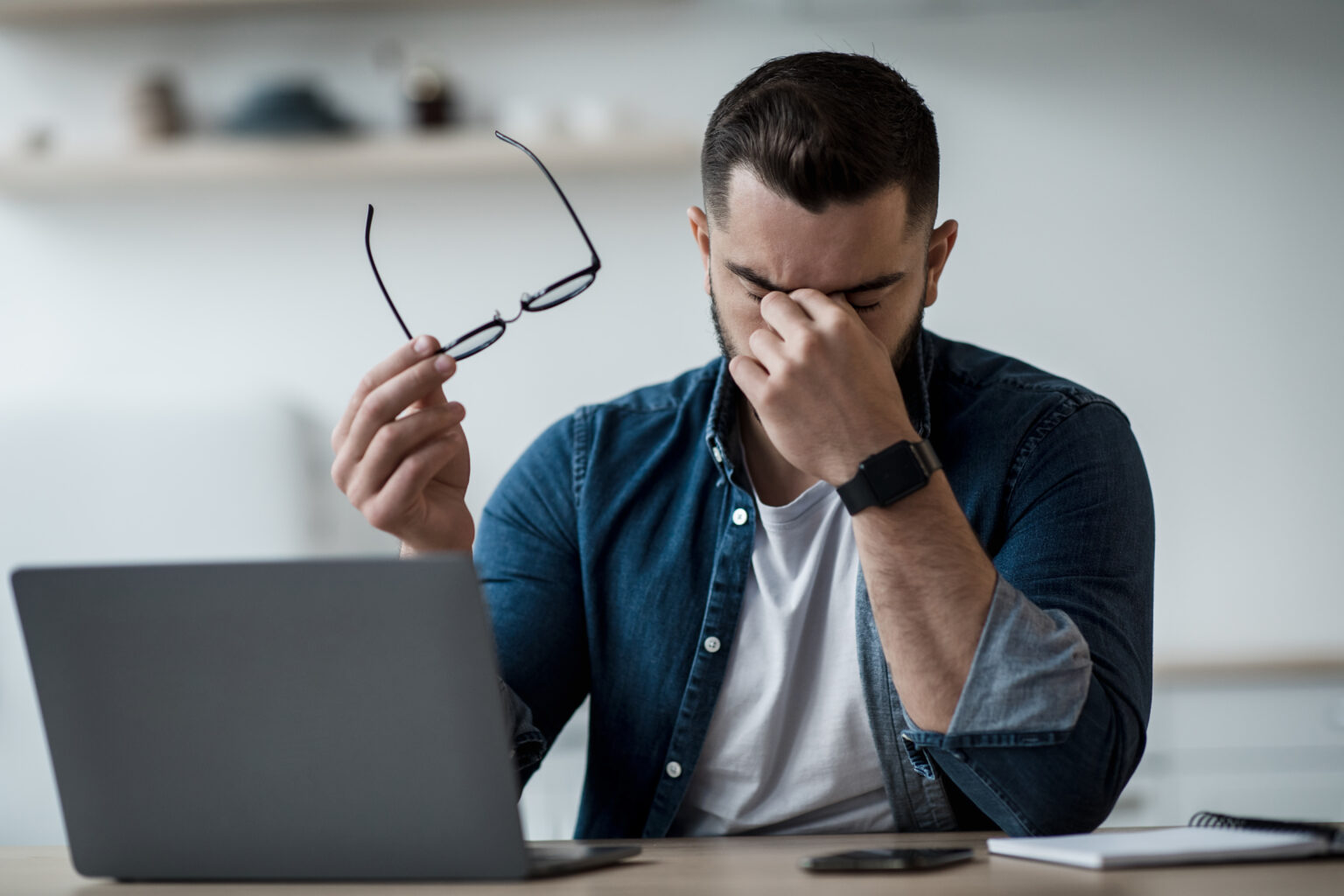
If you spend hours at the computer every day, your eyes can pay the price. Screen time can make your eyes feel tired, irritated, and dry. Here are some tips to help prevent eyestrain, which can cause vision problems, headaches, blurred vision, and neck and shoulder pain.
If you’re working at your computer or looking at screens for a long time, look away every 20 minutes. Look at something 20 feet away for 20 seconds. This gives your eyes a chance to refocus.
Make sure your screen is about arm’s length away and positioned so you look down. The top of the screen should be at eye level or slightly below for best results.
When looking at screens or electronic devices, we don’t blink as much, which can cause dry and irritated eyes. To fix this, either blink more often or use eyedrops to keep your eyes lubricated.
When using a screen, like your computer, the surrounding lighting should be half as bright as typically found in most offices. If your office has fluorescent lighting, try a full spectrum white light or LEDs for the best outcome.
You can add an antiglare screen to your monitor or paint white walls a darker color with a matte finish to prevent screen glare. If you wear glasses, ask to have an antireflective coating put on your lenses.
Manually adjust the brightness, text size, and color temperature on your monitor to reduce blue light emittance and the overall brightness of the screen.
Related Posts